
LogoJoy, a fast and reliable way to generate your brand’s logo
Some time ago, I’ve started looking into my options to create a logo for my blog. Being a mathematician and a big data professional, I couldn’t help myself when I heard that LogoJoy was automatically designing logos through machine learning.
I was given the chance to try their product and I’m enthusiastic about it. It’s an affordable, yet fully satisfying way, for a small business or a personal branding, to create a visual support to their brand.
The portal is extremely easy to use. You need to sign up to the website and you’ll be first asked to choose among five random logos. This is the main input the algorithm needs to guess your expectations from the design.

First you’re asked to pick five logos from a selection. Here I included the first three as an example.
The following step is about choosing the dominating color of your logo. What I appreciated about this step is how LogoJoy included a short summary of color theory associated to each palette. Not everyone is aware of feelings commonly associated with colours, and at the same time it’s such a crucial choice for a business. Colours have an important role in how people perceive your brand.

Take a moment to think the values you chose for your brand, then let LogoJoy help you.
You will be then asked to select one or more symbols to associate your logo to. I, of course, chose “elephant”. As you can see below, there were many options available.

This step is optional, but if you go for it, I suggest you take some time to experiment with keywords.
If you want to go for the logo, spend some time experimenting with keywords related to your brand. If you search for some concepts (for example, friendship) the list includes abstract symbols, but most searches return objective results. I don’t feel it’s a bad thing, but I know some people may like a more subtle design.
Just like that, you are one click away from your logo. LogoJoy presents you with several options, which you can of course fine-tune to your liking. I fixed the background color for mine, but I was very happy with the automatically generated font.

Some examples from the final list of generated logos.
I fell in love with this logo for my blog:

It’s simple, bright, and playful as I feel our family is. The whole process was so fast and easy that I couldn’t believe I had a logo after a bunch of clicks! I was happy with my first results, but the interface allows you to easily go back and rethink some of the passages. You can create several logos and save them in a favourites’ folder in your account’s space and spend some time to pick your final decision. You can even download some low-res version of the logo and test it on your website or social media.
Another nice visual support LogoJoy offers its users is to show how your logo would look like on some mock-up products. It make it all seem much more real!

If you decide to go for it and buy your logo, price is really accessible, and you can buy a premium download – which comes with vector files and high-res versions – for only 65$.
You can browse this gallery to see some other examples of logos created through LogoJoy.
I am a very happy customer and my final verdict is a full yes. LogoJoy is a great affordable alternative for small business and bloggers to create their brand. Don’t waste any time, head over to LogoJoy and start playing.
I was offered to try the software, free of any obligation to write a review. Opinions are mine and honest. Read more about my commitment to transparency here.

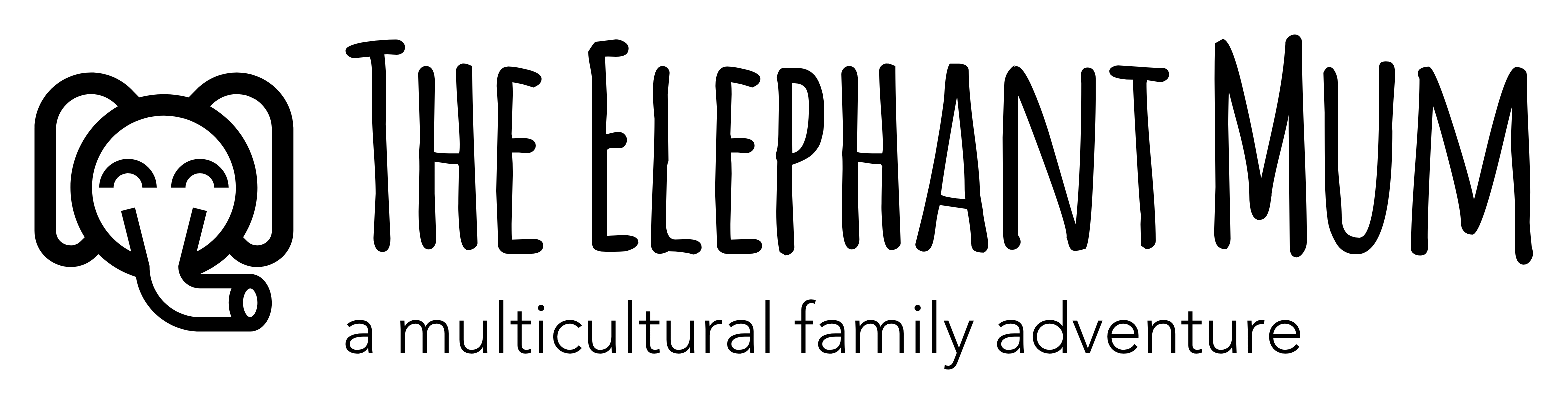

katerinacb
November 29, 2017 at 9:39 pmNice review. I used a crowd source website for my business logo, but was conscious that while I was not able to pay a high price I also wanted the designer to be able to have some sort of income.
Honest Mum® (@HonestMum)
November 30, 2017 at 2:06 pmHow cool, love your logo x
mammaprada
November 30, 2017 at 6:33 pmWhat a great idea. Looks so professional as well. It’s amazing you can do it all yourself. #ThursdayTeam
Winnettes
December 5, 2017 at 1:30 pmThis looks brilliant. I love all the colour and image options. Your logo looks great! Thank you for joining us at #ThursdayTeam
Samuel Caverly
October 17, 2018 at 8:55 pmIt blows me away that these logos are automatically generated… they’re better than some of the logos I’ve paid actual real people to design! Computers are getting way too intelligent, I swear…